GitHub Copilot
$100 per year for GitHub Copilot is a no-brainer investment. The expectations from a tool that writes code are as inflated as programmers’ salaries and egos, but Copilot delivers on them. It helps me switch contexts less often and stay in the flow. It saves my mental energy by writing boilerplate code, helping me come up with consistent variable names, and writing complete documentation.
Conservatively, even if it saves me five minutes daily, it’s still a good investment. Realistically, the amount of saved time can get up to an hour on a good day.
To give some examples, I found it regularly useful in the following contexts.
Writing boilerplate files. I would otherwise copy and paste it from past projects, like a .gitignore file or services in a docker-compose file.
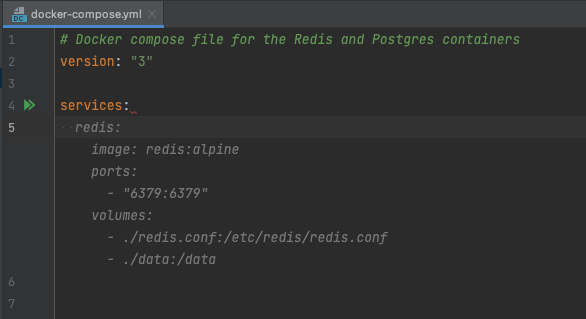
GitHub Copilot writes service definition for Redis
Writing short single-purpose functions. Copilot is very good at doing math operations, aggregations, type conversions, and even date/time conversions.
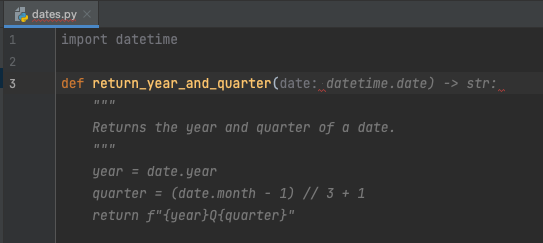
GitHub Copilot formats date to year/quarter
Writing tests. Copilot helps parametrize tests and write assertions.
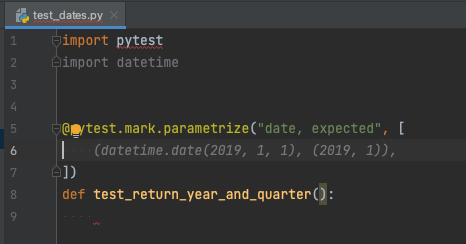
GitHub Copilot writes tests for functions
Finishing sentences in documentation and docstrings. I especially like when it helps me with documenting corner cases. I usually start a sentence with “When” or “If” and wait for the suggestion. Besides, as a non-native speaker, when it comes to choosing the correct preposition and article, I trust Copilot more than myself.
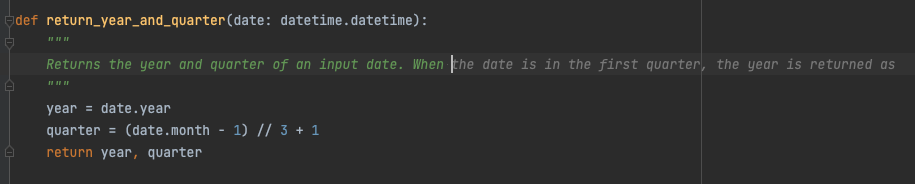
GitHub Copilot writes docstrings
A few more notes:
- Copilot is often considered a VSCode feature, but it’s a separate service. I installed an extension for PyCharm and enjoy the multiplied power of AI-powered code generation and Intellisense features of the IDE.
- Copilot is not the only AI code-writing tool. Tabnine is a tool that I heard of but never tried myself as I was skeptical of its usefulness. As Copilot proves that automated code generation is helpful, I’m willing to try Tabnine too. For those who can’t justify the cost of a Copilot subscription, Tabnine can become a decent alternative, as they provide basic code completion features for free.